Let’s do it.
If you are interested in creating your own IP grabber tool because you want to use your own domain, then here is a simple code:
<?php
//IP Grabber
//Variables
$protocol = $_SERVER[‘SERVER_PROTOCOL’];
$ip = $_SERVER[‘REMOTE_ADDR’];
$port = $_SERVER[‘REMOTE_PORT’];
$agent = $_SERVER[‘HTTP_USER_AGENT’];
$ref = $_SERVER[‘HTTP_REFERER’];
$hostname = gethostbyaddr($_SERVER[‘REMOTE_ADDR’]);
//Print IP, Hostname, Port Number, User Agent and Referer To Log.TXT
$fh = fopen(‘log.txt’, ‘a’);
fwrite($fh, ‘IP Address: ‘.«».$ip .«\n»);
fwrite($fh, ‘Hostname: ‘.«».$hostname .«\n»);
fwrite($fh, ‘Port Number: ‘.«».$port .«\n»);
fwrite($fh, ‘User Agent: ‘.«».$agent .«\n»);
fwrite($fh, ‘HTTP Referer: ‘.«».$ref .«\n\n»);
fclose($fh);
?>
⭕IP logger
IP Logger URL Shortener allows you to track and register IP addresses, GPS locations.
IP Logger URL Shortener provides checking access to IP addresses, checking what my IP services, counters, and informants are.
Step 1. Go to https://iplogger.org.
Step 2. Select an option. Location Tracking, Image / Link, Invisible Logger
Step 3: For the purposes of this guide, we will use the URL Shortener. Enter the URL and click Get Logger Code.
Step 4: Copy the IPLogger link to collect statistics (no BB codes)
Step 5: Remember the IPLogger ID (required to access registration statistics!), You will need this later to get the registered IP addresses.
⭕Grabify
Grabify IP Logger lets you track who clicked on your links. Find IP addresses from Facebook, Twitter, friends on other sites.
Step 1: go to https://grabify.link
Step 2. Enter the link to the web page on the Grabify website and click the “Create URL” button
Step 3: Now you will have a new tracking link, similar, for example. https://grabify.link/GK9OK5 you can use the button below to change the link domain to another domain that is less recognizable, or you can use your own domain.
Step 4: Save the tracking code or connection link that you will need to get the IP addresses of those who clicked on your Grabify link.
⭕Blasze
Step 1: Go to https://blasze.com
Step 2. Enter a new URL or tracking code and click Submit.
Step 3. Copy the tracking link.
Step 4. Copy the access code that you will need later to get the registered IP addresses.
Step 5: Enter the access code at https://blasze.com to receive registered IP addresses.
Whatstheirip
Step 1: Go to the page http://whatstheirip.com
Step 2. Enter your email address and click the “Get Link” button.
Step 3: Copy one of the URLs provided by http://whatstheirip.com.
Step 4: As soon as your friend clicks on one of the URLs, you will receive an email with the IP address.
⭕How to Find IP Address Instagram⭕
You would be amazed if you knew what you could find out about people when you find their IP address. With some simple skills, you can learn how to find other people’s IP address on Instagram.
When you know their IP, you’re just a step away from being able to find out their location, name and other personal information.
And when you know all this information about someone, you can block someone’s access to your chat room, your content, your website, etc.
Finding out someone’s IP is much easier than it seems at first. In fact, there are several websites, such as IP Logger and Grabify IP Logger, that can help you do this quickly and easily.
Here are the steps that you need to follow if you want to know how to get IP address from Instagram account.
Go to the profile of the person whose IP you want to know.
Click on the three dots next to their username.
Copy their profile URL.
Go to Grabify IP Logger, IP Logger or similar websites.
Paste the link into the bar and click on ‘Create URL’. When the results page opens, you will see a new link generated.
Optional: If the new link is too long, make sure you shorten it with Google URL Shortener.
Chat with the person for some time and send them (the shortened) link. It would be wise to tell them that you want them to see a great picture or read a wonderful story on this link.
When they click on it, refresh the page in the logger website you used and you will get the person’s IP address at the bottom of the page.
If you use Facebook or Instagram to chat with the person, you might need to switch on the ‘Hide Bots’ option in order to get their genuine IP.
If all you needed to know was the person’s IP address, you’re good to go. However, if you want to know more details about the person, you will need to take a few more steps.
Go to IP Tracker or other similar websites.
Click on the IP Tracker option.
Paste the IP that you got from one of the IP logger sites and trace it.
Voila! What you got is the name, location, area code, ISP and other detailed information about the person.
With these thirteen simple steps, you know how to get IP address from Instagram account. At first, it might seem like spying on people. But sometimes, that is the only option you have if someone is harassing you on Instagram.
It is obvious that there is no way to really prevent someone from discovering your IP. However, there is a way to mask your real IP.
If you want your own server to remain invisible to people on the web, the best thing you can do is get residential IPs. With residential proxies, you will get a stable, secure and fast connection, as well as be untouchable for anyone who tries to identify your IP.
When you use residential proxies, nobody will know how to find IP address from Instagram profile you are using. Instead, they will only be able to detect the residential IP and its location.
Nonetheless, this doesn’t mean you should use proxies for malicious activities on Instagram or any other website. Proxies are there to offer you anonymity when you want to hide your true geolocation or in similar situations
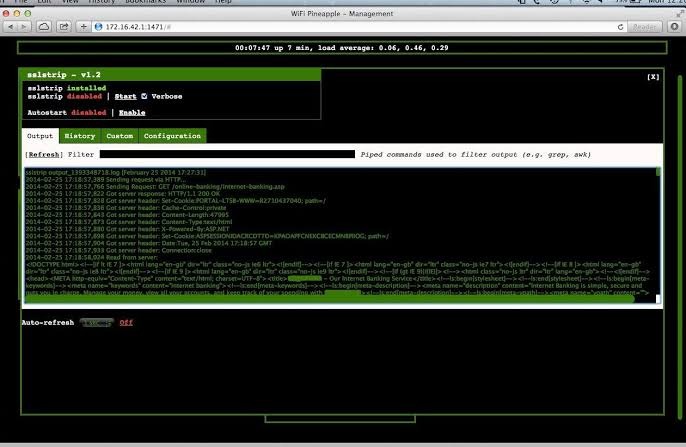
ip hunting
🔘 How To Trace Location Of A Person By Chatting on WhatsApp, Facebook, Instagram, Snapchat 🔘
⚜ There are some different methods that you can use according to your convenience as a complex is a method, better will be the result. So read out all the methods discussed below and use any of them to check out the location of any person by chatting on social sites.
✔️ Tracing IP Address Of Person On Facebook Chat Using Command Prompt
☠ By using the command prompt, you can actually trace out the IP address of a person whom with you are chatting on facebook. Just
👉 Follow the steps below to proceed.
1⃣ First of all, start chatting with your friend whose IP address you want to get and make sure that all other apps and background process must be stopped. Now press Win+R of your keyboard.
2⃣ Now type cmd and hit enter.
3⃣ Now at the command prompt that appears type netstat -an and hit enter.
4⃣ Now note down the IP address of a person.
5⃣ Now you need to scan that IP address to know the actual location of the person that you can check out from http://www.ip-adress.com/ip_tracer/
🔰How To Find Open Ports Of Computer System🔰
🌀To find open ports on a computer, you can use netstat command line.
🌀To display all open ports, open DOS command, type netstat and press Enter.
🌀To list all listening ports, use netstat -an |find /i “listening” command.
🌀To see what ports your computer actually communicates with, use netstat -an |find /i “established”
🌀To find specified open port, use find switch. For example, to find if the port 3389 is open or not, do netstat -an |find /i “3389”.
✨ You can use PULIST from the Windows Resource Kit to find which process is using a specified port. For example, pulist |find /i “4125” may display
Process PID User
mad.exe 4125 Chicagotech/blin
⭕Important commands cmd⭕
1. ping
This command will let you know if your host is currently available. This means that when the ping command is executed, the host will send you a reply if it is connected.To use this command, just enter the phrase ping with the IP or domain of the site or client. for example:
ping 8.8.8.8ping www.google.com
The response received from the host indicates its status. The shorter the time in front of the time and the error-free response received, the higher the connection speed and the more stable the situation.And
2. nslookup
This command has various uses. One of them is finding IP from DNS. Suppose you know the address of a site but are unaware of its IP. You can use this command to find out the IP of any site. for example:
nslookup www.google.com
Another application of nslookup in finding IP is a specific server mail. For example, to find the IP address of Yahoo servers, these commands must be entered in order:
nslookup set type = mx yahoo.com
And
3. tracert
With this command, you can get good information about the path that a packet takes in the network to reach its destination. This command (trickster) is very useful for routing packets sent to the destination. Example:
tracert 8.8.8.8tracert www.google.com
4. arp
This command displays the arp table for you. In this table, IPs and their MAC equivalent addresses are stored. If there is an illegal activity on your network and, for example, a network card has been replaced without your permission, you can easily find out through this table:
arp -a
And
5. route
This command gives you complete information about the list of network cards, routing tables, and portals for each:
route print
6. ipconfig
This command provides useful information about your IP and Gateway, the DNS in use, and the like:
ipconfig
Or
ipconfig / all
And
Also, if you use dynamic IP and want to change your IP, you can do this with the following commands:
ipconfig / release ipconfig / renew
7. netstat
This command displays the status of your connections:
netstat
Displays all ports that are in the listening mode and connects with the DNS name:
netstat -a
Display all open and IP connections:
netstat -n
Combining the above two modes:
netstat -an
The following command also displays all folders shared on the destination computer:
net view x.x.x.x.
Or
net view computername
Instead of x.x.x.x and computername, you must enter the IP address or computer name.
8. netuser
This command changes the Windows account password without knowing the previous password:
net user Tarfandestan *
Enter Windows username instead of Tarfandestan and enter the new password after pressing Enter.
And
9. Other commands
There are other commands that can help you.
Connect to the destination device with Administrator access:
net use \ ipaddressipc $ “” / user: administrator
Enter the IP address instead of the ipaddress.
After connecting to the destination, use this command if you want to browse the entire C drive:
net use K: \ computernameC $
Enter the computer name instead of the computername. This command creates a virtual drive. Note that this command works when the destination computer has not set the Adminastrator password.
And finally the Help command to receive guidance:
command / help
Or
command /?
⭕Get sim details and state of a number ⭕
https://www.findandtrace.com/trace-mobile-number-location
https://play.google.com/store/apps/details?id=com.truecaller
https://mobilenumbertracker.com/
⭕Ip tracer tool⭕
How to install IP-Tracer ?
apt update
apt install git -y
git clone https://github.com/rajkumardusad/IP-Tracer.git
cd IP-Tracer
chmod +x install
sh install or ./install
How to use IP-Tracer
trace -m to track your own ip address.
trace -t target-ip to track other's ip address for example ip-tracer -t 127.0.0.1
trace for more information.
OR
ip-tracer -m to track your own ip address.
ip-tracer -t target-ip to track other's ip address for example ip-tracer -t 127.0.0.1
⭕Check blacklisted ip here⭕
With this Free API you can detect and block, fraudulent IPs that connect to your website from a Hosting, Proxy or VPN. Stop losing money and time in worrying about users who connect to your website or application fraudulently.
⭕⭕⭕Free IP Stressers⭕⭕⭕
https://www.stressthem.to/booter
https://www.freeboot.to/booter/stress.php
https://www.ipstresser.com/
https://freeddosbooter.com/
https://boot4free.co/
https://freeipstress.com/
https://freestresser.me/
https://topbooter.net/home
https://stressing.ninja/
https://instant-stresser.to/
https://muxbooter.com/
💙Sms and call bomber
https://mytoolstown.com/smsbomber/
http://ninzatech.com/SmsBomber/
https://smsbomber.online/call-bomber.php
https://github.com/TheSpeedX/TBomb.git
⭕what a hacker can do with an ip address?⭕
Hackers have been known to use stolen IP addresses to download illegal content like pirated material, child pornography, or content that threatens national security. Hacked IP addresses can also be used for DDoS attacks (“distributed denial-of-service”), which basically shut down your access to the Internet.
BE SAFE !!
BE LEGAL !!
Comments
Post a Comment